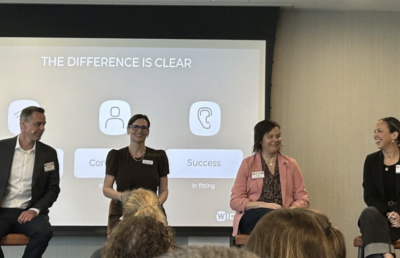During the current pandemic, many people have managed to hold on to their office jobs by being able to work remotely. Use of teleconferencing services like Zoom, Teams, and Skype has skyrocketed as people try to meet with colleagues and clients virtually.
Whether it’s lagging video, poor sound, people covering up their faces as they speak, or people talking over each other, video conferencing can be a real challenge for those with hearing loss.
Here are five tips for improving your video conferencing experience:
1. Stream audio directly into your ears.
If you don’t use hearing aids, use headphones for your audio. If you do have hearing aids, find a way to stream directly to them. This is possible with many of the newer models on the market, but if your hearing aids are more than five years old, you may find that you actually have to upgrade hearing aids in order to have this functionality. The good news is that this will improve not only your work calls, but also any other calls you have, and also other things like watching videos with sound on your phone or your computer.
2. Ensure you have sufficiently good Internet.
You’re probably familiar with classic video conferencing problems like poor picture quality. This is sometimes the fault of the person transmitting the video, but could also be the fault of the recipient’s system. Good video is key for being able to see people’s faces and lip reading. So, if you suspect that your connection is too slow, consider increasing your bandwidth (if only temporarily) to get better video quality on your calls. You may be surprised how much of a difference this can make in the quality of your videoconferencing experience.
3. Use the biggest screen you’ve got.
You may be tempted to video conference on your mobile, but you’ll likely find that a laptop view will make people easier to see, and the PC version of the app might also have other features you might find useful that are not available on the mobile version.
4. Ask people to call in.
If you’re having issues with a particular person’s audio quality, you can communicate your needs to the team (if you’re comfortable). If you’re still having trouble, tell your team that you would have an easier time if they spoke more clearly, looked at the camera when they spoke, or other communication best practices.
5. Record the meeting (assuming everyone is ok with it).
If you’re afraid you might miss something, think about recording the meeting. That way, you can always rewind and go to particular sections that you might have had trouble with. This is a good idea even if you don’t have hearing loss, because it can enhance comprehension and supplement your note taking.